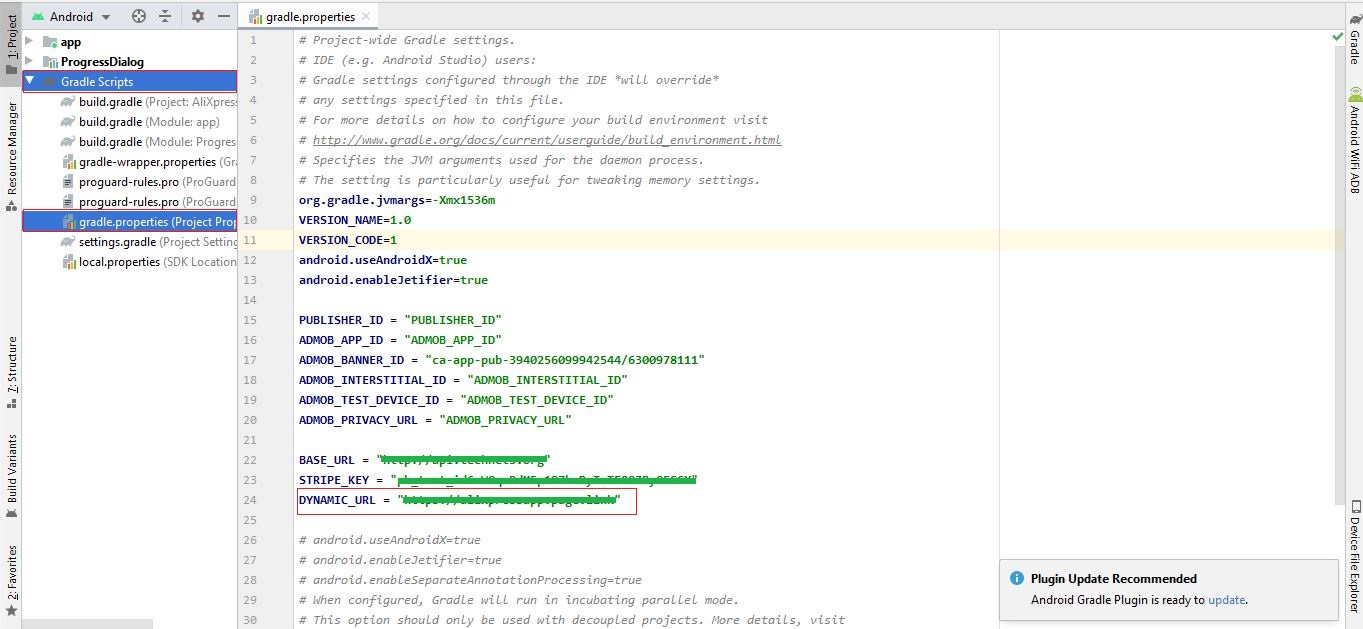Configure Dynamic Links
We have to configure firebase dynamic links so that we would share the product of app to others , it would open that specific product when other would click on that specific link
Instructions
Follow the below steps
First of all , you have to create project in firebase.
If you already created project or either have existing project then you have to configure dynamic links.
After successfully configure firebase dynamic links , copy the url into Gradle Scripts > gradle.scripts & paste the deeplinking url into DYNAMIC_URL.
- That's it!